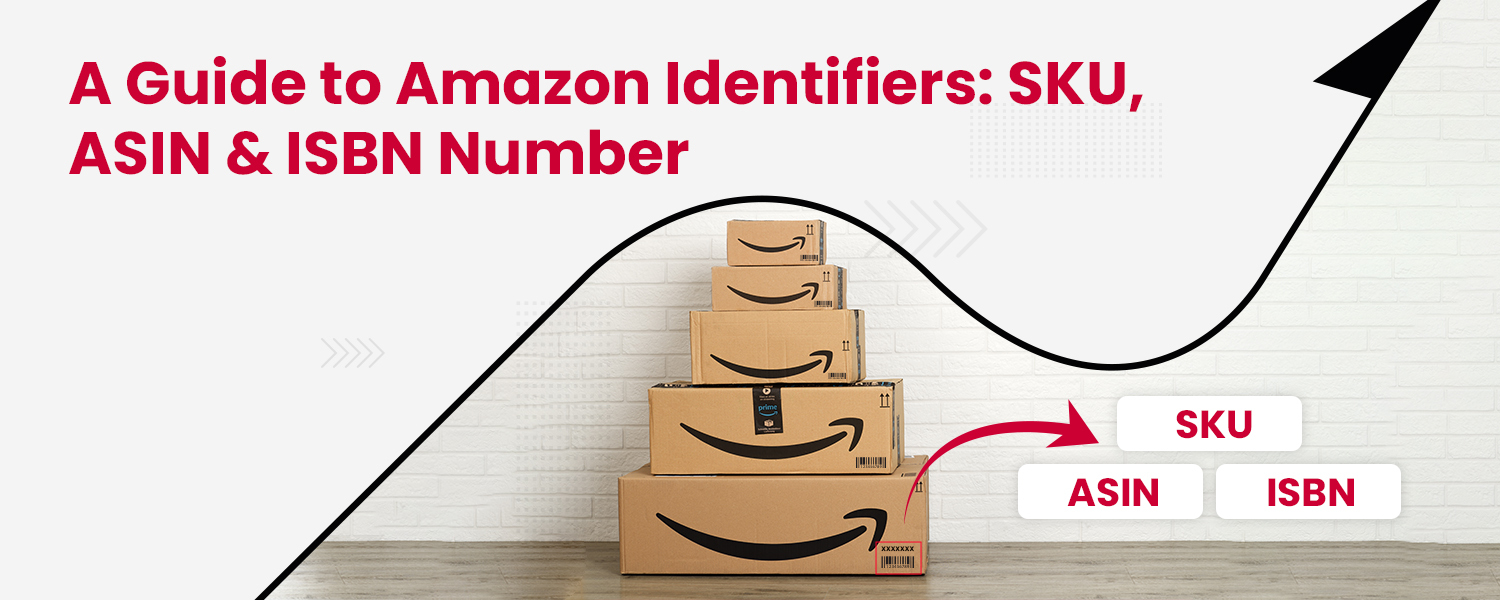Amazon is where millions of products compete for the attention of customers. Each product is identified and tracked using distinct identifiers, often perplexing sellers. These Amazon identifiers, namely SKUs, ASINs, and ISBNs, are not just random characters; they are the silent yet crucial markers driving the largest eCommerce platform.
These product identifiers might sound like cryptic acronyms, but they are, in fact, the lifeblood of every successful Amazon eCommerce business or a dropshipping business. And, if you’re a seller, understanding these concepts can significantly elevate your Amazon experience. In this blog, you’ll learn what SKUs, ASINs, and ISBNs are and how to get them for your product.
What is Seller SKU?
A Seller SKU is a unique identifier that you assign to each product you sell on Amazon. This alphanumeric code, designed by the seller, helps to manage inventory, track sales, and optimize listings. SKU isn’t visible to the customers; it’s purely for your internal use.
Consider the SKU as the DNA of your product. It can contain information about the product’s characteristics, such as colour, size, manufacturer, style, or any other significant attribute to your operations. For instance, an SKU for a red, small cotton t-shirt from brand XYZ in your inventory might look something like this: XYZ-RED-SM-COT.
How to create your Seller SKU?
- To create an effective SKU, start by accessing your Amazon Seller Central account. Familiarize yourself with the seller dashboard.
- Navigate to the ‘Inventory’ tab at the top of the dashboard. From the drop-down menu, select ‘Add a Product.’ You’ll be prompted to search for your product in Amazon’s existing catalogue. If your product isn’t listed, select ‘Create a new product listing.’
- As you’re creating your new product listing, you’ll encounter a field labelled ‘Seller SKU.’ This is where you’ll input your custom SKU.
- The ‘Seller SKU’ field is alphanumeric and accepts up to 40 characters. When creating your SKU, you want to consider a structure that can provide you with the most useful information about the product.
- After defining your SKU, continue filling out the rest of the necessary product information. This includes the product name, brand, category, price, and any other relevant details.
- Once you’ve filled in all the necessary product information and your SKU, go ahead and save your changes. The SKU you’ve created will now be assigned to this specific product.
What is Amazon ASIN?
The Amazon Standard Identification Number (ASIN) is a unique block of 10 letters and numbers that Amazon assigns to each product listed on its platform, serving as a vital cog in the Amazon ecosystem.
Each ASIN is product-specific and helps identify what the item is. From books to home appliances, every product on Amazon is accompanied by its own unique ASIN. This is especially critical as it offers a precise way of product identification. When customers input search terms, Amazon’s search algorithm leverages the ASIN to display the most relevant items.
How to get your Amazon ASIN?
Every time a new product is listed on Amazon, the platform automatically assigns a unique ASIN to the product.
- Once a seller lists a product, Amazon’s system scans its existing product database to ensure that the item is indeed new.
- If it’s a new item, Amazon automatically creates an ASIN.
- This ASIN is then associated with the product for all future transactions and searches, creating a streamlined process for sellers and buyers alike.
- This can provide a competitive advantage, boosting your chances of winning the Amazon Buy Box and increasing sales.
What is Amazon ISBN?
An ISBN, or International Standard Book Number, is a unique identifier attributed to every book published globally. On Amazon, this 13-digit number gains even more significance as it forms an integral part of the platform’s extensive book listing system.
How to get your Amazon ISBN?
If you’re just starting your self-publishing journey, the easiest and most cost-effective option is to acquire a free Amazon ISBN through Kindle Direct Publishing (KDP). Here’s a step-by-step process:
- Navigate to https://kdp.amazon.com and sign in with your account credentials.
- Once you’re in your account, locate the ‘Bookshelf’ where your existing books are listed.
- Find the book you want to assign an ISBN to, then click the ellipsis (“…”) under ‘Paperback’ or ‘Hardcover Actions.’
- From the drop-down menu, select ‘Edit Paperback Content’ or ‘Edit Hardcover Content,’ depending on your book format.
- In the ‘Print ISBN’ section, choose ‘Get a free KDP ISBN,’ then click ‘Assign me a free KDP ISBN.’
Also Read: Best Amazon Marketing Strategies for Sellers: SEO, PPC, and Social Advertising
Conclusion
SKU, ASIN, ISBN– All these Amazon product identifiers play a pivotal role in selling on Amazon India, and every seller should be aware of their dos and don’ts. After reading this blog, we hope you understand the purpose of these identifiers and why they are in Amazon’s rule book. SKUs, ASINs, and ISBNs are not just dry technical terms; they are the bridges connecting you, your products, and millions of customers.
FAQs
What is an EAN number?
An EAN number, or European Article Number, is a standardised 13-digit barcode used globally for identifying and cataloguing products, excluding North America. It provides detailed information about a product, including the country of origin, manufacturer, and specific product type. This unique identifier serves a crucial role in distinguishing product types and specifications.
What is a product id on Amazon?
A Product ID on Amazon is also known as an ASIN, which stands for Amazon Standard Identification Number. It is a unique block of 10 letters and/or numbers that identify items. The ASIN can be found on the product’s detail page on the Amazon retail website. You can locate it within the “Product Details” or “Product Information” section.
How do I find my Amazon seller ID?
To find your Amazon Seller ID, also known as your Merchant ID, follow these steps:
- Navigate to your Amazon Storefront. This can be done either through a link in your Seller Central or by accessing one of your product listings and clicking on the link in the “sold by” section, followed by the link that says “[Seller Name] Storefront.”
- Once you’re on your Storefront page, look at the URL. Within it, you will see two distinct IDs: the Amazon Marketplace ID and your seller ID.
- Your seller ID appears in the format “me=[your ID].” Simply copy the string of numbers or letters that follow “me=” to find your Amazon Seller ID.
What is an Amazon listing ID?
An Amazon Listing ID is a unique identifier assigned to each product listed on the Amazon marketplace. This number is automatically calculated and given by Amazon, serving as an exclusive tag for every individual product. It is a different value from other identification numbers, such as the ASIN (Amazon Standard Identification Number), which has broader implications across the platform.
What is my Amazon seller URL?
Your Amazon Seller URL is the web address that leads directly to your Amazon storefront.
What is an Amazon seller account?
An Amazon Seller account is a platform that empowers individuals or businesses to sell products in the Amazon marketplace. Upon registering as an Amazon seller and selecting a suitable selling plan, users can access a comprehensive dashboard known as ‘Seller Central’.